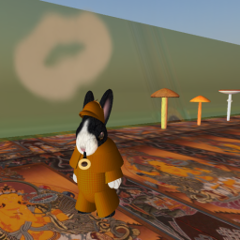Before I go on, let me congratulate the Coppermine developers for a fine product. This is just one warning that could catch the unaware…
I noticed this problem when adding a bunch of new pictures to my Coppermine Gallery. There were a few pictures that needed rotation, so I used the built-in features to scale them. I did not carefully select all the options provided, and got burned as a result. The pictures that I rotated were reduced to super poor quality, as if the JPG filter had a quality setting of “None”.
This happened because I didn’t fiddle with all the dials available… On the editing screen for Coppermine, they provide the output resolution for the picture in a drop down list (see below). The drop down list is entitled “JPEG Output Quality” and I personally recommend picking the highest quality available (100%) to avoid losing further resolution during the cropping or rotating process.

If you carefully remember to dial up the resolution when you modify your pictures, then everything’s great. Forget this, and you get fuzzy blurry nothing pictures as a result. So, clearly it is better to remember to change the resolution!
This post is to serve as a warning to those who hadn’t encountered this issue yet and also as a Note to Self for me to remember to change that quality setting every time I mess with pictures in Coppermine Gallery.