When flying around the metaverse, I have often noted that a distant sim (say one or two regions away from me, depending on the video settings) will have ugly flickering water. The water will just flash, appear and disappear, at a furious rate in a really distracting way.
I did a lot of web searching (if not soul searching) about this and eventually found a fix posted for it. (I apologize to whoever figured this out, because I lost the link; otherwise you would get credit). Here’s the cure:
In the viewer interface (say Kokua, since that’s the one I use), go to the “Advanced” menu and select “Show Develop Menu”. Then, in the “Develop” menu, choose the “Rendering” sub-menu, and in that menu, disable the feature called “Object-Object Occlusion”.
That should stop the infernal flashing right away. This is just a workaround for the problem, but it seems to completely cure the behavior on my machines. I haven’t noticed any bad effects from turning off the “object to object occlusion” yet either.
–fred
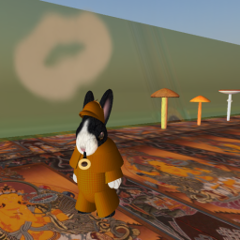

Thank you, this worked instantly and perfectly for me!
Rei
OMG so glad I stumbled across this! Whew flicker is GONE! 🙂 Thank you!